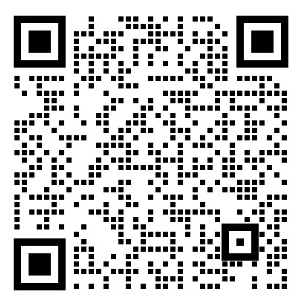冬天到了,很多的博客空间都加了雪花的效果,于是去看了看他们的效果实现。有好几个效果代码,就拿过来了,有需要的朋友可以拿过去试试看。
雪花大图片:
<script type="text/javascript" language="javascript">(function() {function k(a, b, c) {if (a.addEventListener) a.addEventListener(b, c, false);else a.attachEvent && a.attachEvent("on" + b, c)}function g(a) {if (typeof window.onload != "function") window.onload = a;else {var b = window.onload;window.onload = function() {b();a()}}}function h() {var a = {};for (type in {Top: "",Left: ""}) {var b = type == "Top" ? "Y": "X";if (typeof window["page" + b + "Offset"] != "undefined")a[type.toLowerCase()] = window["page" + b + "Offset"];else {b = document.documentElement.clientHeight ? document.documentElement: document.body;a[type.toLowerCase()] = b["scroll" + type]}}return a}function l() {var a = document.body,b;if (window.innerHeight) b = window.innerHeight;else if (a.parentElement.clientHeight) b = a.parentElement.clientHeight;else if (a && a.clientHeight) b = a.clientHeight;return b}function i(a) {this.parent = document.body;this.createEl(this.parent, a);this.size = Math.random() * 5 + 5;this.el.style.width = Math.round(this.size) + "px";this.el.style.height = Math.round(this.size) + "px";this.maxLeft = document.body.offsetWidth - this.size;this.maxTop = document.body.offsetHeight - this.size;this.left = Math.random() * this.maxLeft;this.top = h().top + 1;this.angle = 1.4 + 0.2 * Math.random();this.minAngle = 1.4;this.maxAngle = 1.6;this.angleDelta = 0.01 * Math.random();this.speed = 2 + Math.random()}var j = false;g(function() {j = true});var f = true;window.createSnow = function(a, b) {if (j) {var c = [],m = setInterval(function() {f && b > c.length && Math.random()< b * 0.0025 && c.push(new i(a)); ! f && !c.length && clearInterval(m);for (var e = h().top, n = l(), d = c.length - 1; d >= 0; d--)if (c[d]) if (c[d].top < e || c[d].top + c[d].size + 1 > e + n) {c[d].remove();c[d] = null;c.splice(d, 1)} else {c[d].move();c[d].draw()}},40);k(window, "scroll",function() {for (var e = c.length - 1; e >= 0; e--) c[e].draw()})} else g(function() {createSnow(a, b)})};window.removeSnow = function() {f = false};i.prototype = {createEl: function(a, b) {this.el = document.createElement("img");this.el.setAttribute("src", b + "雪花图片的绝对链接地址");this.el.style.position = "absolute";this.el.style.display = "block";this.el.style.zIndex = "99999";this.parent.appendChild(this.el)},move: function() {if (this.angle < this.minAngle || this.angle > this.maxAngle)this.angleDelta = -this.angleDelta;this.angle += this.angleDelta;this.left += this.speed * Math.cos(this.angle * Math.PI);this.top -= this.speed * Math.sin(this.angle * Math.PI);if (this.left < 0) this.left = this.maxLeft;else if (this.left > this.maxLeft) this.left = 0},draw: function() {this.el.style.top = Math.round(this.top) + "px";this.el.style.left = Math.round(this.left) + "px"},remove: function() {this.parent.removeChild(this.el);this.parent = this.el = null}}})();createSnow("", 40);</script>将以上面代码直接复制粘贴到主题中的Header或者Footer文件中,如果你只想让文章页面显示,那就直接添加到single就可以了。 下面把雪花图片(所需的素材)提供给大家,

丨夸米科技丨
咨询直线:186-2370-8562 官方网站:www.quamae.com